How Much Does it Cost to Create an Online Course?

Oct 29, 2025
You’re probably assuming it’ll cost thousands of dollars just to get the plane off the ground, right?
Most creators think they need fancy gear, a production team, and a massive budget to launch their first course. That can feel overwhelming!
But here’s the truth: you can get started for just over $100 a month with two core tools — Kajabi and Canva.
- Kajabi gives you everything you need to host, sell, and automate your business.
- Canva helps you design, record, and polish your visuals and videos — all for a fraction of what professional designers charge.
Let’s break down the core elements you’ll need to launch a course that delivers results without draining your wallet.
- Online Course Platform ($89/month) — Kajabi handles hosting, payments, and marketing.
- Brand / Identity ($0) — Start with your name or a simple course title.
- Audience ($0) — Grow your online course audience organically through your existing network, social media, and email subscribers.
- Create Course Visuals & Videos in Canva ($15/month) — Canva makes everything look professional. Create visuals for your course and record your videos directly in Canva or with your phone.
💡 Focus point: You don’t need a massive budget. All you need are the right tools, strategy, and support to bring your course idea to life.
Online Course Platform ($89/mo)
It goes without saying that you’ll need somewhere to host your course. Ideally, this platform should do more than just deliver videos.
The simple solution: Kajabi is one such all-in-one solution that boasts so many features that your course creation and sales will feel almost effortless.
Side story: I have a background in web development. When we started our business, I wanted to do everything “by hand.” I built our website from scratch, created courses from scratch, developed custom tools, etc. Fast forward to today and I’ve moved everything to Kajabi. Why? Because it’s simple and it saves me time. I now have more time to build other areas of our business because I’m not bogged down by having to manage every little thing by myself.
Key features of Kajabi:
- Powerful Course Builder: Upload your videos, PDFs, and audio files, and Kajabi automatically organizes them into a clean, professional course. Add quizzes, progress tracking, and certificates with ease.
- Website & Landing Pages: Build your entire site or a simple sales page with Kajabi’s drag-and-drop templates. No coding experience required!
- Email Marketing & Automations: Send newsletters, automate follow-ups, and tag students based on their actions.
- Sales Funnels & Payment Tools: Create funnels, upsells, and checkout pages that connect directly to Stripe or Kajabi Payments for smooth transactions.
- Community & Memberships: Build a private space for your learners to connect, celebrate wins, and stay engaged beyond the course.
- Analytics & Insights: Track engagement, revenue, and growth. Focus on what's working and find areas for improvement.
- Branding & Customization: Use your colors and fonts to make the whole experience look and feel like your brand.
💡 Focus point: You might be wondering if Kajabi does too much. If you are just getting started, do you really need all of these features? The truth is, not yet. But having everything available in one place means you will not need to switch platforms or rebuild your systems later. As your online course and business grows, the tools you need will already be there, making it easy to scale with confidence.
👉 Get a FREE 30-day trial of Kajabi 👈
Brand / Identity ($0)
The simple solution: This could be a business name, a course name, or it could even be your name. It just needs to be something people can easily reference and remember. For example, our primary company is Learning Key Works, but we often promote our programs under our course name: Supercharge Your Online Course.
Take it to the next level: Once you have a name, you can add polish with a color palette, fonts, and a logo.
- Colors: Use a free tool like paletton.com to help you choose complementary colors.
- Fonts: Kajabi has 70+ fonts built-in ready to use. You can also find these fonts in Canva.
- Logo: Try creating a simple logo in Canva. Or, put this on hold and hire a designer when you’re ready.
💡 Focus point: Don’t get stuck in the design phase. Start simple, and evolve your look as your business grows.
Audience ($0)
You don’t need a massive audience to launch your course. Start with the people already in your world: friends, colleagues, past clients, or your social media followers. These are the folks who already know, like, and trust you. They’re the most likely to become your first clients.
Building an audience doesn’t require ads or complicated funnels. You can grow organically by showing up consistently, sharing helpful tips, or offering a free resource that leads into your course. Just like our freebie in the sidebar! ➡️
Take it to the next level: Once you’ve built your first small audience, you can expand strategically with a few low-cost growth methods:
- Zero In On Your Audience: Want to really hone in on who your ideal client avatar is? Our Client Mastery Toolkit does just that. Use coupon CLIENTMASTERY30 for 30% off.
- Collaborations: Partner with other creators or guest on podcasts to reach new audiences.
- Lead Magnets: Offer a free mini-training or downloadable guide to attract qualified leads.
- Paid Ads (optional): Start small with $5–$10/day ads to promote your free resource or webinar.
- Content Marketing: Repurpose your course material into blog posts, YouTube videos, or Instagram Reels.
💡 Focus point: The internet is massive and your audience doesn’t live everywhere. Do a little research to find out where your ideal clients spend time online. Focus on one or two platforms (like LinkedIn or BlueSky) where your potential audience is already engaged, instead of stretching yourself thin trying to be everywhere at once.
Create Course Visuals and Videos in Canva ($15/mo)
Your online course isn’t just about the lessons — it’s about how it looks and feels. The visuals and videos you create are what make your content engaging, credible, and easy to follow.
The simple solution: With Canva, you can design slides, workbooks, and graphics, and record videos. Its built-in video recorder lets you capture your screen and webcam, trim clips, add captions, and layer in your course branding without needing extra software. You can even record directly from your phone!
Take it to the next level:
- Upgrade to a dedicated USB mic (around $100). This will go a long way in making your videos feel more professional.
- Use Canva templates to create branded slides and video title cards
- Design downloadable PDFs or reflection workbooks for your lessons
- Add animations, icons, or on-screen text to make your videos visually engaging
💡 Focus point: With Canva, you can handle both design and video creation for your course — no studio, no software, no extra subscriptions required.
So, How Much does it Really Cost to Create an Online Course?
Creating an online course doesn’t have to drain your wallet. All you need are the right tools and the right guidance.
With Kajabi (starting at $89/month) and Canva ($15/month), you can build a professional, profitable course for just over $100/month.

But, What About Your Actual Course?
You’ve got the tools. You’ve got the ideas. But what about the actual course — the structure, the content, the delivery?
That’s where most creators get stuck. They know what they want to teach, but spend hours wrestling with lesson flow, uploading videos, connecting automations, or making their platform actually work. It’s not for lack of passion. It’s the frustration of trying to piece everything together without a clear roadmap.
The simple solution: You could take the simple route and develop your course on your own, second-guessing every decision, battling tech glitches, and wondering if you’re even setting things up correctly. That’s what most creators do… and it’s why so many amazing ideas never make it out of the editing folder.
Take it to the next level: Take it to the next level with Supercharge Your Online Course (SYOC) — our signature program for creators who want to build, launch, and scale smarter without the tech headaches.
Inside SYOC, you’ll get access to over 40 training videos covering everything from course design and learner engagement to accessibility and brain-based learning principles. You’ll discover how to design a course that not only looks professional but actually helps your students learn, apply, and succeed.
And you won’t be doing it alone. We meet twice a week for live group coaching and implementation calls where you’ll get:
- Expert feedback on your course content, strategy, and tech setup
- Step-by-step guidance on your next best move
- Support from a community of motivated course creators who actually get it
💡 Focus point: You bring the idea and we’ll help you build the strategy, structure, and systems to make it profitable.
👉 Ready to launch your online course with clarity and confidence?
Join Supercharge Your Online Course today and start building the course (and business) you’ve been dreaming of.